Introduction to CredentialConnect for Providers
CredentialConnect is a tool used to create, maintain, and distribute appropriate credentialing and network maintenance forms to send to payers, as well as an online repository that stores information specific to dental providers. This innovative software streamlines joining insurance networks via credentialing and enables users to track the process from beginning to end. Users answer questions pertaining to their practice and providers, which can then be used across multiple applications. CredentialConnect can be accessed by selecting appropriate links available in the Electronic Claims Services section of the Dashboard page.
The DentalXChange dashboard page is available and viewable to providers when additional services are on an account. All others are directed to the CredentialConnect Welcome page. From the Dashboard page, choose the Credentialing icon to open CredentialConnect.
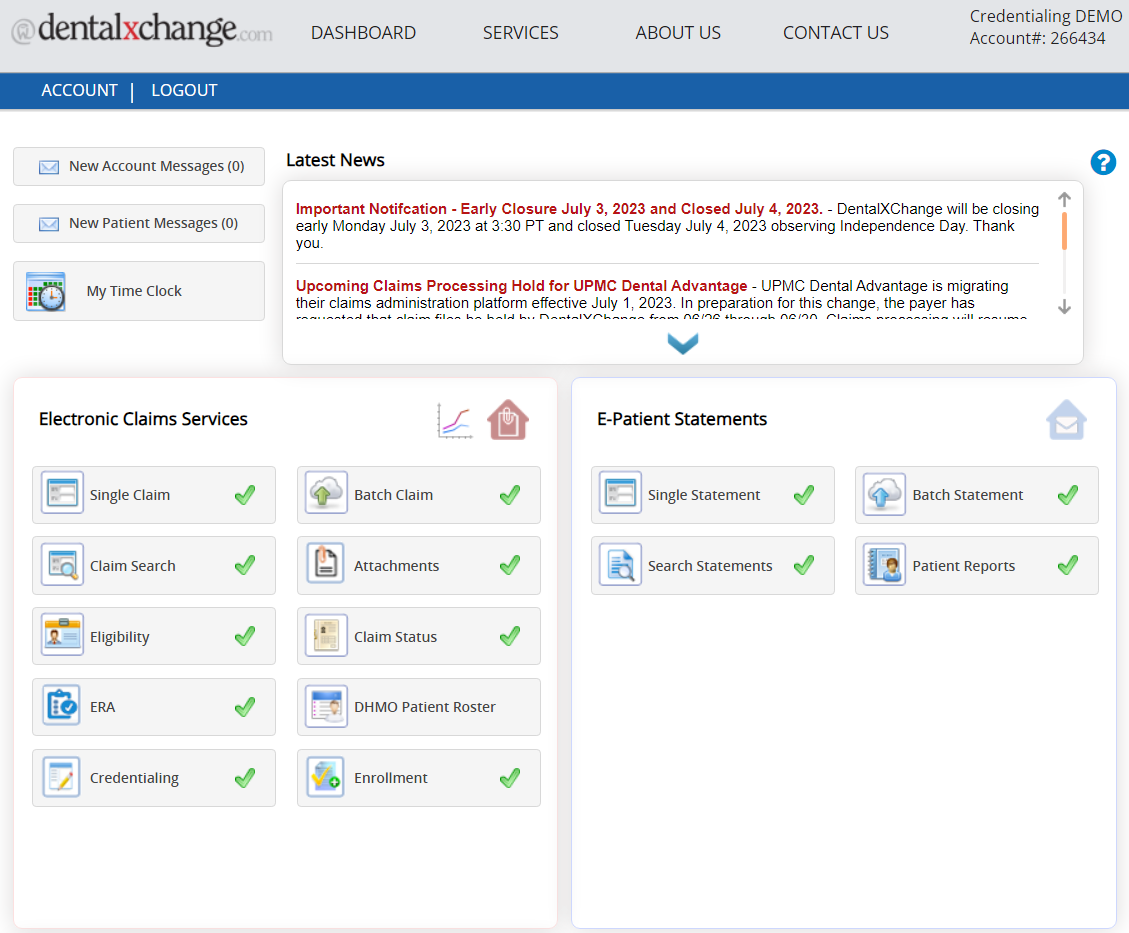
The CredentialConnect Home Page displays a dashboard with easy access to applications that are Pending, Ready for Submission, Rejected by DentalXChange, and Rejected by Payer(s). The navigation bar on the left side of the screen contains links to create the necessary profiles and forms to support the credentialing/network enrollment process.

A step-by-step guide on starting an application can be found here:
- When desired, CredentialConnect gives practices the ability to assign additional reviewers to an application set. In some cases, a large practice or Dental Service Organization (DSO) may opt to allow some users to complete or move the credentialing application forward, while others review the applications for accuracy before submitting to the payer or DentalXChange.
- There is also a View Only user role available. The role is similar to the administrator role with the ability to only view with no add or edit abilities.
